How to Use this Web Book
Navigate through the book by using the arrows on the bottom of your screen:
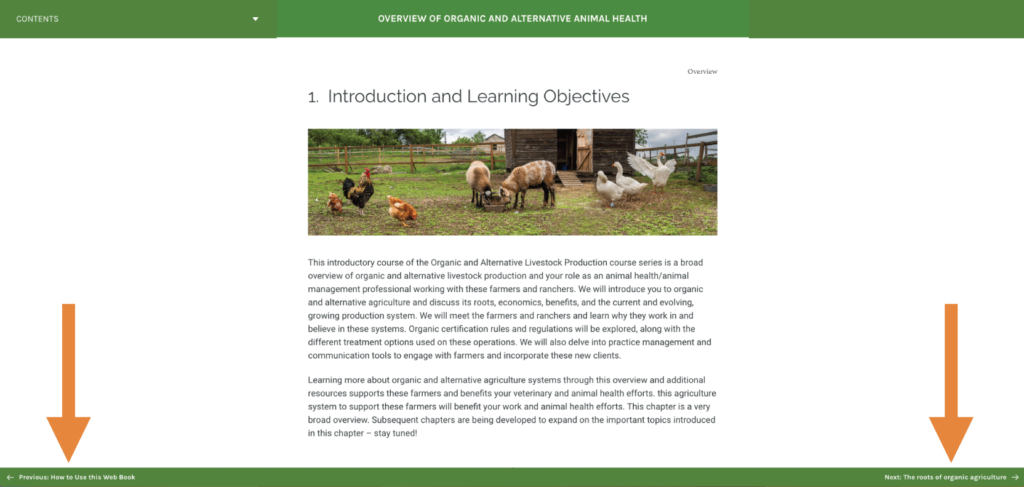
or use the CONTENTS drop down menu on the top left to select a section:

Additional Features
- There is a search tool on the top of each page.
- A PDF version is available for download on the web book’s homepage below the cover image.
- Use the Glossary to look up terms or acronyms.

